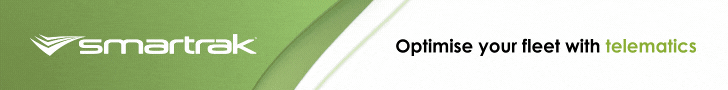Here’s the features of Hyundai Bluelink.
| Feature | Description |
| ACN & SOSEmergency Assistance | Automatic Collision Notification – (ACN) – If a Hyundai vehicle is involved in an accident and the airbags deploy the vehicle will automatically call for help.SOS button for emergency assistance 24/7, 365 days a year |
| Connected Routing | Connected Routing allows the navigation route to be calculated by a powerful server in the Bluelink™ cloud.The vehicle sends the user-set destination to the server and guides them through the optimal route based on the pattern information that analyses real-time and estimated traffic information. |
| Voice Recognition | The Bluelink™ server-based Voice Recognition service lets users perform functions including searching for information or managing climate control, with natural language phrases such as ‘What will the weather be like tomorrow?’The natural-language-based Voice Recognition system accepts simple voice commands for example to conveniently control cabin A/C, radio, & window opening/closing, heated steering wheel, heated/ventilated seats, and other functions.The system can also assist with various points of interest (POI) and even search for vehicle settings. |
| Valet Mode | Valet mode lets the driver set a personal PIN code to override the infotainment system disabling access to all of the 12.3” Multimedia system functionsWith the Bluelink™ app, the driver can monitor the vehicle status (vehicle location, driving time, driving distance, average and top speed) |
| Weather | The cloud-based Weather function provides live weather information for the current time, the weather in 3 or 6 hours and can even provide the weekly forecast ahead |
| Calendar Sync | Bluelink™ enables Google or iCloud calendar users to sync their calendar with the vehicle, even enabling route guidance via the calendar entry location |
| Destination Send-to-Car | After searching a trip on the app, users can send the route to their Hyundai’s navigation system, ready to go |
| Last Mile Navigation | After parking near their destination users can use the Hyundai Bluelink™ app to continue the in-car navigation experience on foot with Augmented Reality or Google Maps smartphone guidance |
| Remote Services | Bluelink™ lets users remotely lock/unlock doors, start their vehicle, set their climate control temperature, or turn on the vehicle’s heated/ventilated seats and/or window demister |
| Remote Vehicle Check | “Did I lock the car?” If a user forgot, Bluelink™ app will send a push notification to their smartphone to let them knowOther concerns, such as “Is the boot shut?” or “Are all the windows closed?” are also easily answered via the appThe app also lets users check fuel level/battery charge and remaining range |
| Car Health | Bluelink™ lets users run a diagnostic check from the app to get a report alerting them if any of their Hyundai’s systems need to be checked (such as tyre pressure, brakes and battery) |
| Find My Car | Forgotten where you parked? Open the Bluelink™ app, touch vehicle icon on the map and you can be guided to your car’s location by Augmented Reality (AR), or you can find the car by sight and sound (Light/Horn) |
| Connected Car Services | Bluelink™ connected car services allows users to find a service station when required to be able to navigate to their destination |
| Cloud Back-Ups | Bluelink™ cloud back-ups let users save their personalisation and vehicle settings and easily transfer them to another car |
| Remote Surround View Monitor (SVM) | Allows the user to check the surroundings of the vehicle by viewing a live feed from the surround view cameras |